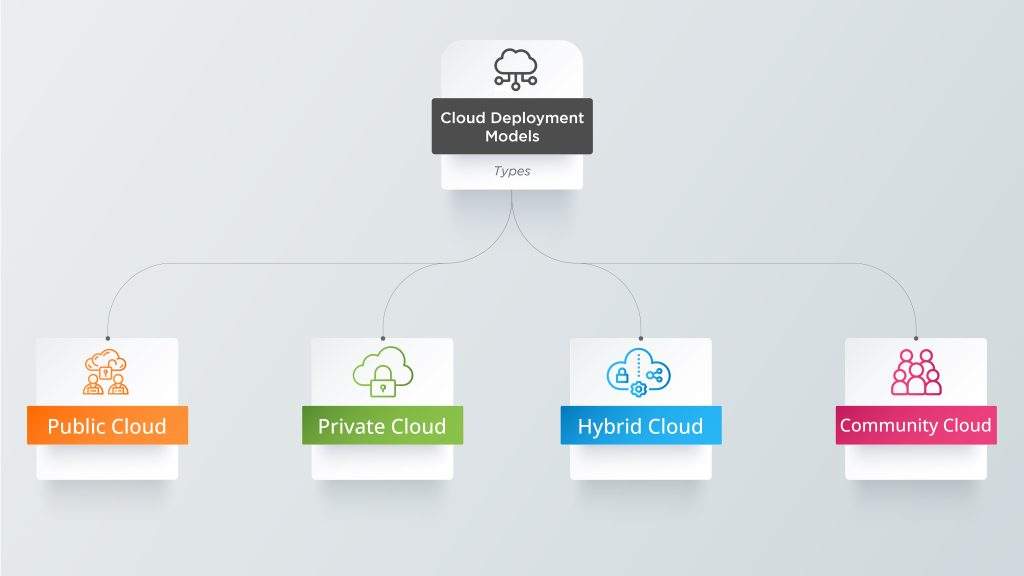Cloud computing has evolved into a massive and complex ecosystem of technologies, products, and services supported by numerous models and deployment techniques. It enables users to access applications, data, and storage services over the internet, eliminating the need for costly and time-consuming physical infrastructure. There are three primary types of cloud computing services namely Infrastructure as a Service (IaaS), Platform as a Service (PaaS), and Software as a Service (SaaS) supported by varied deployment models i.e, public, private, hybrid and community cloud. Each of these types of cloud computing services and deployment techniques offers unique advantages, depending on the user’s needs.
In this article, we’ll dig deeper into each type of cloud computing services and help you understand which one is best suited for your requirements
What is cloud computing?
Cloud computing is a collection of IT resources delivered over the internet on demand to users in order to foster innovation and economies of scale.
IT resources include servers, databases, networking, analytics, and much more, which are managed by varied companies known as cloud service providers. The CSP provides these resources based on the need for these resources in exchange for a monthly subscription fee or bill.
A wide variety of cloud computing services and models are available and have evolved over time. With context to its complexity, let’s explore the types of cloud computing services one by one.
Types of cloud computing services
There are three common types of cloud computing services –
- IaaS (Infrastructure-as-a-Service),
- PaaS(Platform-as-a-Service) and
- SaaS (Software-as-a-Service)
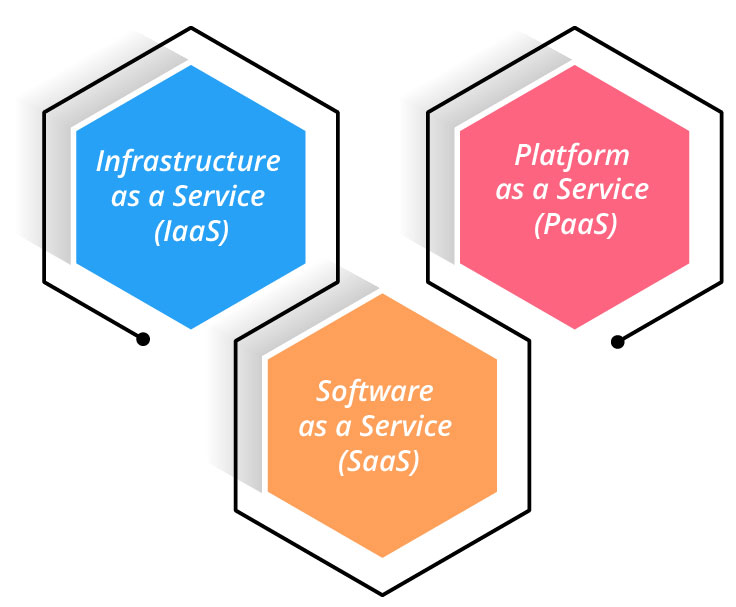
Let’s check them out:
Software as a Service
SaaS is a type of cloud application service that provides end-user products to its users and is run and managed by a cloud service provider. These are typically web applications that are frequently used by individuals and businesses without the need for a developer.
With SaaS, you have a ready-to-use product in your hand. You don’t need to install it and think about its maintenance and development. It is easily accessible over the internet using your web browser.
The following are some common SaaS product examples:
- G- suite(gmail)
- Salesforce
- Hubspot
- Slack
- Dropbox
- Zoom
- Lugbee
Advantages of SaaS
| Lower upfront costs | SaaS eliminates the need for businesses to purchase and maintain their own infrastructure and software, which can be costly. |
| Faster deployment | SaaS applications are typically already set up and ready to use, allowing for faster deployment compared to on-premises software. |
| Automatic software updates | SaaS providers are typically responsible for maintaining and updating the software, which means that users always have access to the latest features and security updates. |
| Scalability and flexibility | SaaS allows businesses to easily scale up or down as needed and provides flexibility for remote work. |
| Pay-per-use pricing | SaaS typically charges on a subscription or pay-per-use basis, making it a more cost-effective option for businesses. |
Disadvantages of SaaS
| Dependence on internet access | SaaS applications require a stable internet connection to function properly, which can be a problem in areas with poor connectivity. |
| Limited customization options | SaaS applications may not offer the same level of customization as on-premises software, which can be a drawback for businesses with unique needs. |
| Data security concerns | Storing data on a third-party server raises security concerns, and businesses must trust the SaaS provider to keep their data secure. |
| Limited control over upgrades | SaaS providers may update the software at their discretion, which means that businesses may not have control over the timing or content of upgrades. |
| Limited integration options | SaaS applications may not integrate with existing software systems, which can be a drawback for businesses with complex IT environments. |
Platform as a Service
Platform as a service is a type of cloud computing service that provides complete support for running, developing and managing applications to its users without owning infrastructure. Here, the third party delivers the whole IT infrastructure over the internet.
Therefore, it’s an alternative to traditional software development that can be provided via any type of cloud computing models be it public, private or hybrid cloud.
PaaS includes all of the components needed to run an application, including server hardware, operating systems, database management systems and web application services like firewalls. Hence, The customer only needs to worry about the application being developed on top of this infrastructure.
You must have heard of these PaaS platforms:
- Microsoft Azure
- AWS
- IBM cloud
- Oracle cloud
- Openstack
- Apache CloudStack
Advantages of PaaS
| Reduced Development Time | PaaS provides pre-built components and development tools, which can significantly reduce development time and effort. |
| Scalability | PaaS allows for easy scaling up or down of resources as needed, providing flexibility for changing business needs. |
| Cost Savings | PaaS eliminates the need for businesses to invest in and maintain physical infrastructure and development tools, resulting in significant cost savings. |
| Accessibility | It provides users with access to development resources from anywhere with an internet connection, making it ideal for remote teams or employees. |
| Automatic Updates | PaaS providers handle maintenance and updates to the platform and underlying infrastructure, reducing the burden on IT teams. |
Disadvantages of PaaS
| Limited Control | Users have limited control over the underlying infrastructure and development tools, which may limit their ability to customize or optimize resources to their specific needs. |
| Dependency on Provider | PaaS users are dependent on the provider for uptime, availability, and security, which can be a concern if the provider experiences downtime or other issues. |
| Integration Challenges | PaaS may not integrate easily with legacy systems or other third-party tools, which may require additional development effort. |
| Vendor Lock-In | PaaS users may become locked into a specific provider’s platform, making it difficult to switch to another provider or platform in the future. |
| Security and Compliance Concerns | PaaS involves storing and processing data in the cloud. Thus, it may raise security and compliance concerns for some businesses, especially those in heavily regulated industries. |
Infrastructure as a Service
Infrastructure as a Service is a cloud computing service where a provider delivers virtualized computing resources over the internet. The provider is responsible for managing and maintaining the physical infrastructure, while the customer can focus on deploying and running their applications and services.
Examples of IaaS providers include:
- Amazon Web Services (AWS)
- DigitalOcean
- Microsoft Azure
- Google Cloud Platform (GCP).
Advantages of IaaS
| Scalability | IaaS allows for easy scaling up or down of resources as needed, providing flexibility for changing business needs. |
| Access to Advanced Technologies | IaaS provides organizations with access to the latest technologies and tools, such as artificial intelligence and machine learning, without the need for large capital expenditures. |
| Accessibility | IaaS provides users with access to infrastructure resources from anywhere with an internet connection, making it ideal for remote teams or employees. |
| Reliability | IaaS providers typically invest heavily in the physical infrastructure and hardware required to deliver their services, providing customers with a high level of reliability and availability. |
| Security | IaaS providers offer robust security measures to protect infrastructure and data, which can be costly and complex to implement on-premises. |
Disadvantages of IaaS
| Technical Expertise Required | IaaS requires technical expertise to set up, configure, and maintain the infrastructure, which can be a challenge for smaller organizations. |
| Lack of Control | IaaS users have limited control over the infrastructure, which may limit their ability to customize or optimize resources to their specific needs. |
| Dependency on Provider | IaaS users are dependent on the provider for uptime, availability, and security .This can be a concern if the provider experiences downtime or other issues. |
| Performance Issues | IaaS users may experience performance issues if resources are shared with other users, or if the provider’s infrastructure is overloaded. |
| Data Security Concerns | IaaS involves storing data in the cloud, which may raise security concerns for some businesses, especially those in heavily regulated industries. |
Learn how TecoreLabs has helped its clients in migrating all of the workloads to the cloud
Types of cloud deployment models
The cloud deployment differs on the basis of type of hosting, implementation and accessibility, security they offer and the extent of management. On this basis, here we are going to compare public, private, hybrid and community clouds.
Public cloud
A public cloud is a service that is delivered by a third party usually through the internet, where you pay for the right to use it. It’s accessible to anyone with an internet connection and an appropriate level of technical expertise. It is a shared hosting and the most feasible option for the businesses or individuals who do not want to own their IT infrastructure.
Public cloud provides the users :
-The ability to scale up and down as needed, which can help you handle spikes in traffic or unexpected demand.
-The capability of adding new services without the need for new hardware or software
-Access to your data from anywhere in the world by simply logging on with your own browser.
Private cloud
Private cloud is a cloud computing model in which the infrastructure and the software are owned by a single entity. The private cloud allows you to run applications in virtual machines, which are isolated from other applications. They are best suited for organizations that want to run their own applications, services and data in the cloud without having to share it with other customers or partners.
The Private cloud computing model provide users with :
-Easily manage your resources and ensure compliance with internal policies and regulations.
-There is no need for a shared infrastructure, so you can use it for your own applications without affecting other users.
-Allows you to integrate it with your existing enterprise resources.
Hybrid cloud
Hybrid cloud is the combination of on-premise and public cloud resources. They are often built using a private cloud as a base cloud platform, which can be further extended with public cloud resources. This allows organizations to have complete control over their IT infrastructure. Also it helps in gaining access to the benefits of both public and private clouds.
Hybrid clouds offer several advantages over traditional hosting options.
-They provide businesses with a level of flexibility that cannot be achieved with traditional hosting platforms.
-Offers greater security than traditional hosting options because they are isolated from one another by firewalls and other network security protocols.
–Not only this, this cloud deployment model is quite faster and reduces latency in the data transfer process.
Community cloud
Community cloud is a type of cloud computing infrastructure that is shared among a specific community of users. This community can be made up of organizations within a specific industry, government agencies, or other groups that have similar requirements and needs.
Community cloud is often used to address the specific needs of organizations with strict regulatory or compliance requirements, such as healthcare, financial services, or government agencies. By sharing resources and expertise, community cloud allows members of the community to work together more effectively, improve collaboration, and benefit from the collective knowledge and experience of the group.
Community Clouds provides:
-Users with quick access to the cloud without having to buy hardware or software licenses from an IT department.
-Members of the community can share their expertise and best practices, and benefit from the collective knowledge and experience of the group.
-Also, it allows for customization and configuration that meets the specific needs of the community, and can be adapted to changing requirements over time.
FAQs related to types of cloud computing services
How do I choose the right cloud computing model for my business?
Choosing the right cloud computing model for your business involves evaluating your specific needs and requirements. Consider factors such as workload requirements, data management, cost, compliance, agility and flexibility, support and maintenance and most importantly cost aspects.
To make the best decision, consult with experienced professionals of TecoreLabs. Carefully evaluate your options with us and get ready to move to the cloud.
Is the cloud secure for business?
Yes, the cloud is secure for businesses when the right security measures are in place. Cloud providers invest heavily in security technologies and infrastructure, and offer robust security features to protect customer data and resources. With a focus on best practices and regular monitoring, businesses can ensure that their data and operations are secure in the cloud.
What is the scenario of cloud the market in 2023?
The COVID-19 pandemic has accelerated cloud computing adoption as businesses seek more flexible and resilient IT solutions.
Recent Gartner projections predict that global end-user expenditure on public cloud services would increase by 20.7% to $591.8 billion in 2023 from $490.3 billion in 2022, exceeding the 18.8% growth predicted for 2022.